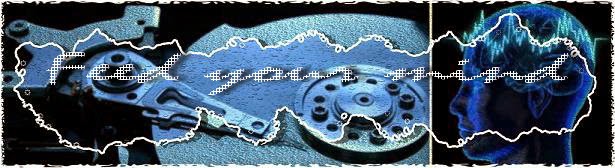Are you trying hard to find a way to restore your LG Optimus L7 into it's factory state due to lock code, too many patterns or lag issues?
Well you've come to the right place.
Things needed:
Micro USB
A computer, either laptop or desktop
Instruction:
- Turn off your phone then remove your battery.
- Hold down the volume down (-) button
- Without the battery and while holding down the volume down button, now connect your phone to the computer using the micro USB ( Computer must be on)
- Watch for the phone to come on and the light on the bottom buttoms blink then touch the menu buttons for 2 seconds.
- Release both keys, (Volume button+Menu button)
- Wait for the android logo to appear and it will eventually go to recovery.
- By Using the up and down volume buttons, Navigate to wipe data/Factory Reset
- Now use power Button to select it then navigate again the "yes" on the next screen then use power button to select yes.
- Wait until it's done.
- Then you're done you can now select reboot, remove the phone to the computer then put the battery on.
- Now you just have successfully reset your phone.