Overview:
If you are one of those people who got a lumia 710 and wanted to do more on your device like install custom ROMs but didn't got lucky because you got a lock bootloader, means you got a DLOAD Nokia recovery instead of qualcomm recovery which is of course an unlock bootloader, don't panic yet. Here's a simple and easy way to convert lock bootloader to an unlock one. The process is converting your Nokia lumia DLOAD recovery (Lock bootloader) into a QUALCOMM recovery (unlock bootloader).
But how to know if you got a lock bootloader?
Follow this simple steps: (Make sure ZUNE program is installed for the right drivers)
You have to check if you got a lumia 710 RM-809/RM-803 with hardware version ending with 2.1 (ex.112.1402.2.1), you can check it by going to settings>about>more info. If you got the right hardware version then proceed further down.
What you need:
ZUNE (Available on Microsoft website this is needed for the right drivers)
NssPro (Download HERE for the latest) Credit goes to bphreaks (Chris) of www.genieprojects.co.uk for this genius tool
Qualcomm bootloader ( Download )
Procedure:
For example: if you have extracted NSS to C:/NSS, then copy the RM803 files to C:/NSS/loaders/special/wp7
The installation should somehow looks like this:
Reminder:
This tutorial is posted 'as is' and though this is a tested and proven method any problem that may arise due to negligence, misuse or not doing the instruction right is the sole responsibility of the person using and trying this method. I do not hold any responsibility. You have been warned.
If you are one of those people who got a lumia 710 and wanted to do more on your device like install custom ROMs but didn't got lucky because you got a lock bootloader, means you got a DLOAD Nokia recovery instead of qualcomm recovery which is of course an unlock bootloader, don't panic yet. Here's a simple and easy way to convert lock bootloader to an unlock one. The process is converting your Nokia lumia DLOAD recovery (Lock bootloader) into a QUALCOMM recovery (unlock bootloader).
But how to know if you got a lock bootloader?
Follow this simple steps: (Make sure ZUNE program is installed for the right drivers)
- Power off your phone or simply remove the battery , don't plug the USB yet.
- Hold vol+ (volume up) button and plug the USB to your computer, keep pressing the vol+ wait for the phone to vibrate then release the it. (IF A WINDOWS MESSAGE APPEARES ASKING YOU TO FORMAT THE DISK CLICK NO, OTHERWISE IF YOU HAVE CHOSEN YES THEN YOU JUST BRICKED YOUR DEVICE!)
Note: you'll usually get the format message if you got a qualcomm bootloader. - Now be keen to what appears to the bottom right corner of your computer screen, a new found hardware should pop up saying either Dload or qualcomm or something similar.
- In case you miss the installation of you new found hardware just open your device manager and you should be staring at either dload or qualcomm drivers.
- If you read QUALCOMM then you got an unlock bootloader in which you do not need to read further down. But if you got a DLOAD then definitely you got a lock bootloader.
You have to check if you got a lumia 710 RM-809/RM-803 with hardware version ending with 2.1 (ex.112.1402.2.1), you can check it by going to settings>about>more info. If you got the right hardware version then proceed further down.
What you need:
ZUNE (Available on Microsoft website this is needed for the right drivers)
NssPro (Download HERE for the latest) Credit goes to bphreaks (Chris) of www.genieprojects.co.uk for this genius tool
Qualcomm bootloader ( Download )
Procedure:
- First install ZUNE for the right drivers
- Download all and extract the required files
RM803_11w48_prod_raw_nokia_osbl.binCopy these two files to the NSS folders \loaders\special\wp7
RM803_12w07_prod_generic_nokia_osbl.esco
For example: if you have extracted NSS to C:/NSS, then copy the RM803 files to C:/NSS/loaders/special/wp7
- Turn on your phone in normal mode
- Launch NSS Pro
- Plug in the USB cable in NSS Pro go to Flashing -> WP7 Tool (see attached photo)
(On the bottom left you should see a Nokia USB connectivity which means your phone is detected)
- Press Install.
- If you see a warning just click ok
The installation should somehow looks like this:
Enter bootloader mode...Done
Boot version: 240:116:132:78
Sending certificate...Done
Sending file...Done
- Wait for the process to finish and the phone to boot up.
- Congratulations! you're DONE. Now you got an unlock bootloader and you can take control of your phone from here...
Reminder:
This tutorial is posted 'as is' and though this is a tested and proven method any problem that may arise due to negligence, misuse or not doing the instruction right is the sole responsibility of the person using and trying this method. I do not hold any responsibility. You have been warned.
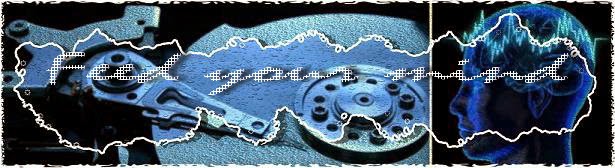


nns pro can not find my phone!!!!! plz help
ReplyDeleteI put a note that if NSS cannot detect your phone simply put it manually to OSBL mode by turning off the phone remove the battery put it back then then press vol up (+) plug-in the USB but keep pressing the vol up button until the phone vibrates then release it.
DeletePlease post feedback if it did work.
When i starting phone in mode that you wrote, it's detectind "NAND Disc Drive" not the Phone name and it's report that phone not found when i press install. I have Zune installed on my PC ( Windows 8 ).
DeleteSorry for the delayed reply @jan your phone seems to have a qualcomm bootloader already or in other words already bootloader unlock. No need to unlock it.
DeleteI powered off my lumia 710. Holding the volume+ I plugged in the usb cable to my laptop. But nothing happens. no pop up on my laptop's screen.
ReplyDeleteHow should i know it is licked or unlocked bootloader?
Try removing the battery first then put it back in then do again the procedure, make sure you got a working usb cable and the right drivers, (zune)
DeleteThe PC should detect the phone and install the right drivers correctly then you will find out if your phone got an unlock bootloader or not. Mostly if it says DLOAD found then definitely you got a lock bootloader.
If you missed the installation and haven't seen if it's DLOAD or qualcomm just go and check it on device manager.
cant logging live id and also in bazar what to do now.reply me in my mail
ReplyDeletenkit1012@gmail.com
Thaks for the help men! everything at 100%
ReplyDeleteWhen i try to install it say
ReplyDeletePreparing update...Done.
------------------------------------------
Init connection...Done
Enter flash mode...Phone is not in the correct mode!
hello! When I plug my phone it connects as a "NOKIA Lumia 710", but then I enter NSS Pro and I hear a disconecting sound and the phone appears as "RM-803|NOKIA Lumia 710" with no drivers and doesn't accept the drivers I choose. I tried plugging the phone after entering NSS Pro but it apperars as right installed only for a second and then again disconnects. I cheched again with a different USB cable and its the same. I don't know what to do
ReplyDeleteWill this work with a nokia lumia 735 (RM-1038) running windows. I went to settings>about>more info but I could not see the hardware version for my phone.
ReplyDeleteI Will be very thankful if your provide me the file of Lumia 800 (RM-801)...
ReplyDeleteHelp me please
Online Blackjack – The Baccarat Mastermind – The Professional
ReplyDeleteThe Mastermind is a professional online blackjack player and trainer. His specialty is to หาเงินออนไลน์ help clients learn to play with blackjack rules. 샌즈카지노 He was 바카라 previously